The most efficient way to upload information to the web server is via FTP (File Transfer Protocol). The recommended method is by using a package called FileZilla. FileZilla can be downloaded for any of the major computer platforms (Mac, Windows, and Linux). To establish a connection to the server, you need to set the following Configuration:
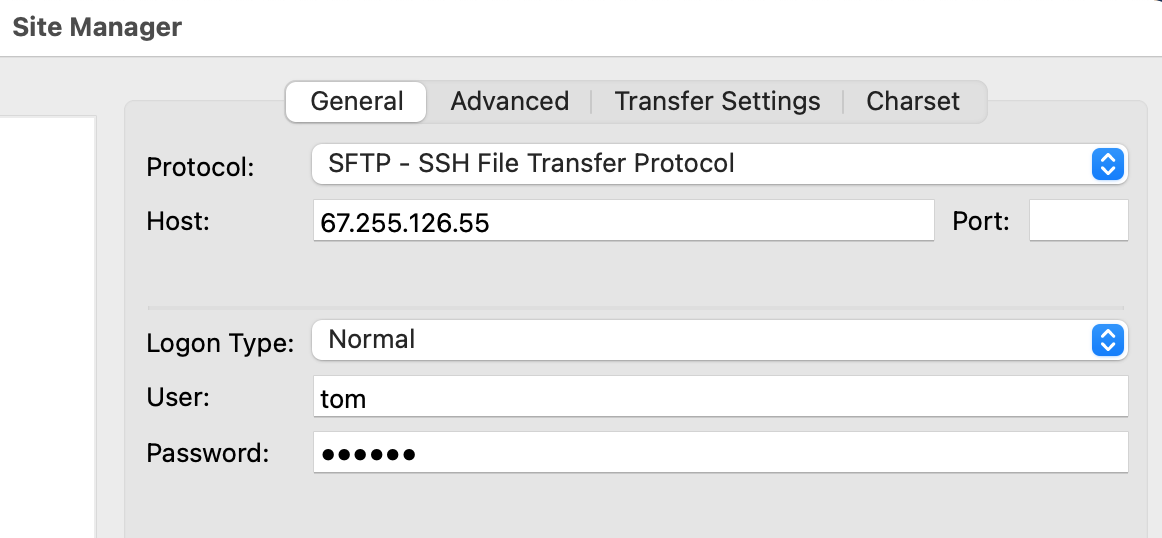
The actual user name and password will be assigned to you by the webmaster. The IP address shown in the "Host" field may change over time, too. Again, consult with the webmaster if things are not working properly for you.
Under the "Advanced" Tab, things will be much easier if you set the default remote directory to: /Library/WebServer/Documents/ABC-FLX/
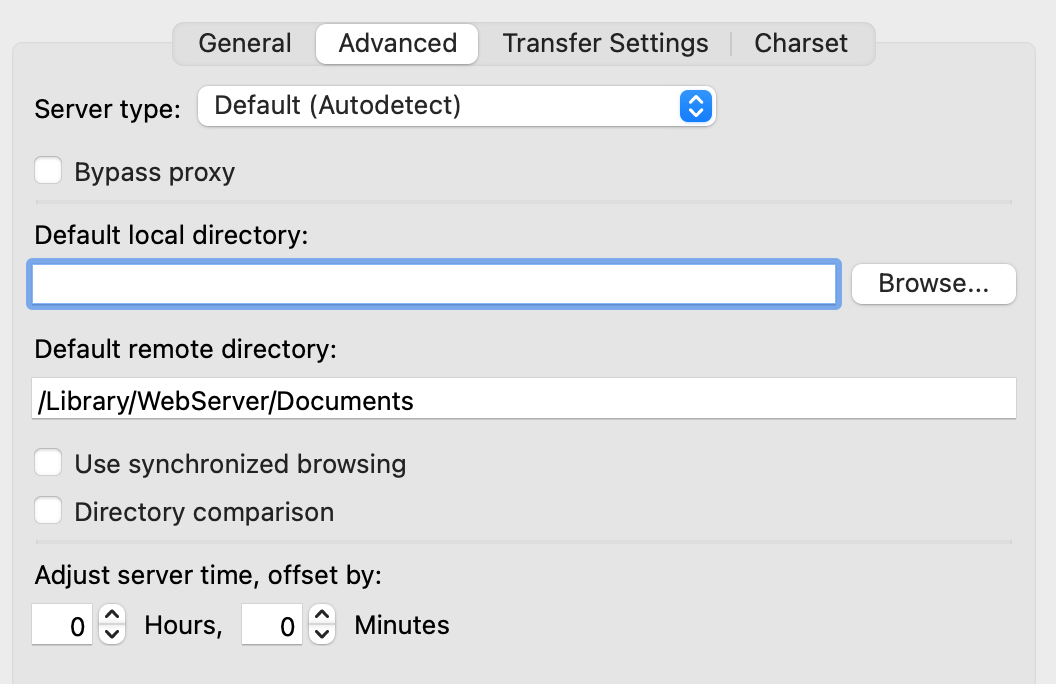
Click on "CONNECT" and you should see FileZilla connect to the site and you should see a screen similar to this:
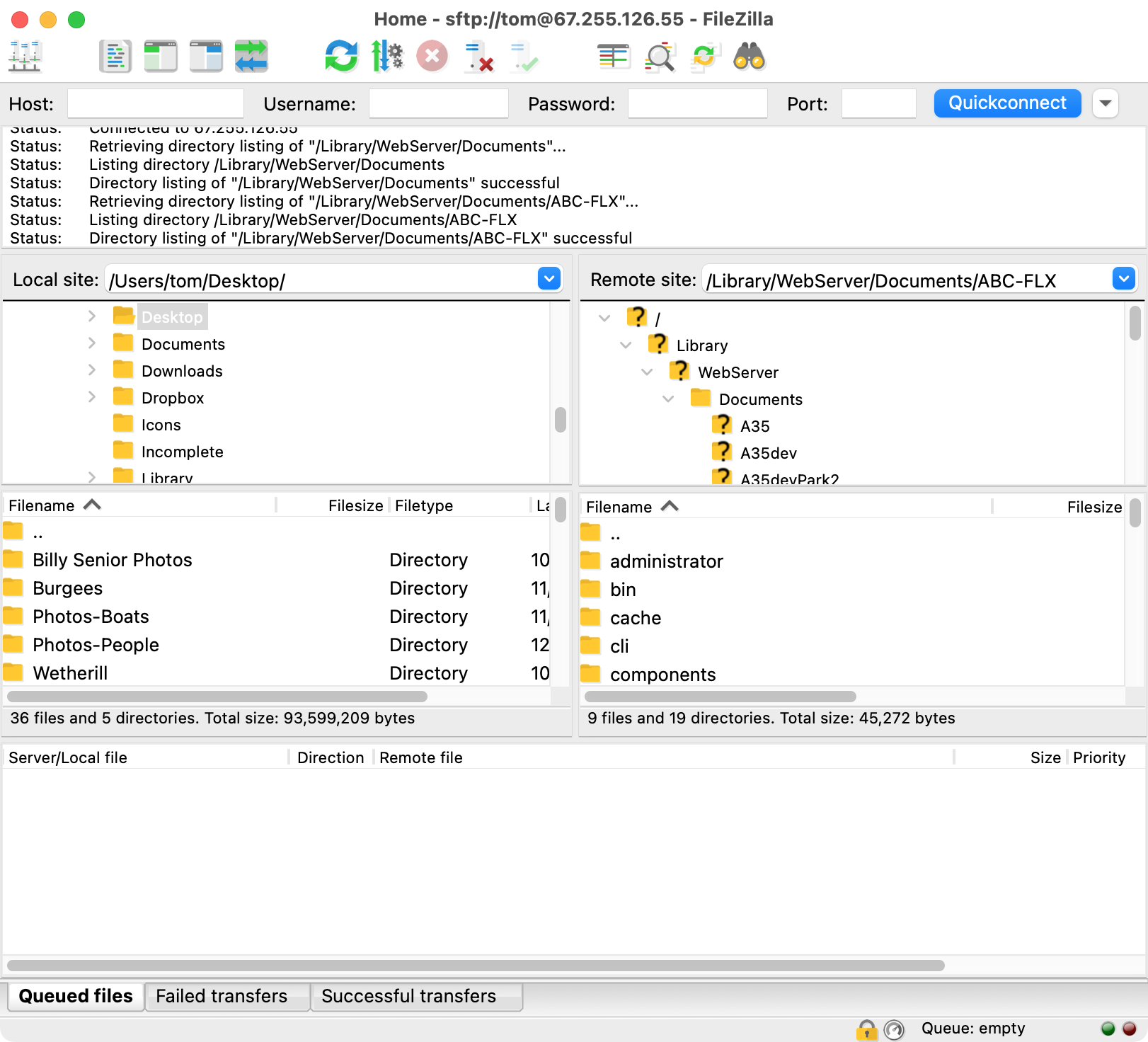
Now that you have a connection and that you are pointed to the correct directory on the server for this web site, you can upload files to it as needed.
Again, consult with the webmaster to make sure you comply with file naming standards and put files in the correct place(s). Failure to do so could cause problems with the web site's functionality.