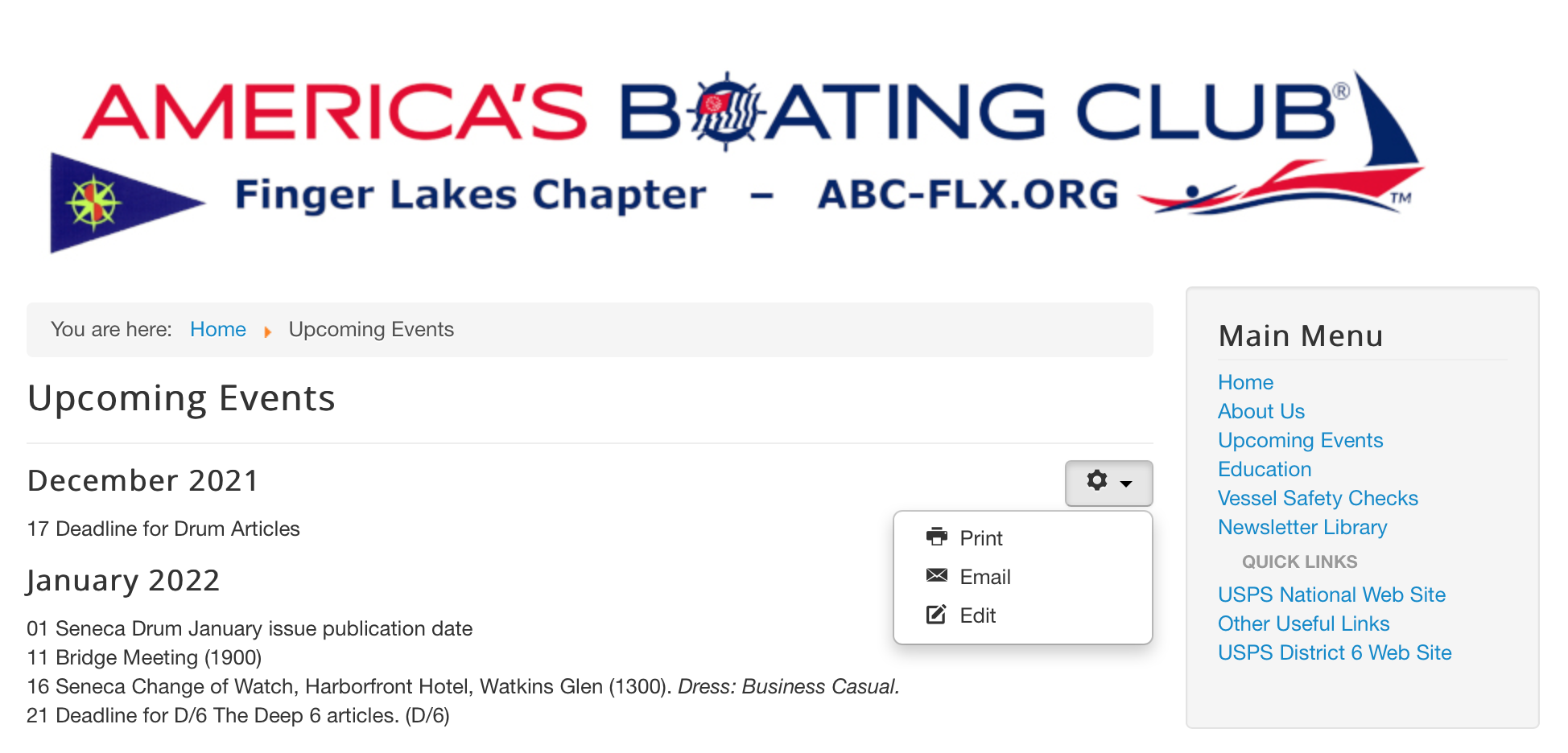- Log into the site.
- Click on "Upcoming Events". This will take you to the club calendar.
- Click on the "gear" at the upper right of the calendar to get a drop-down menu. Select "Edit".
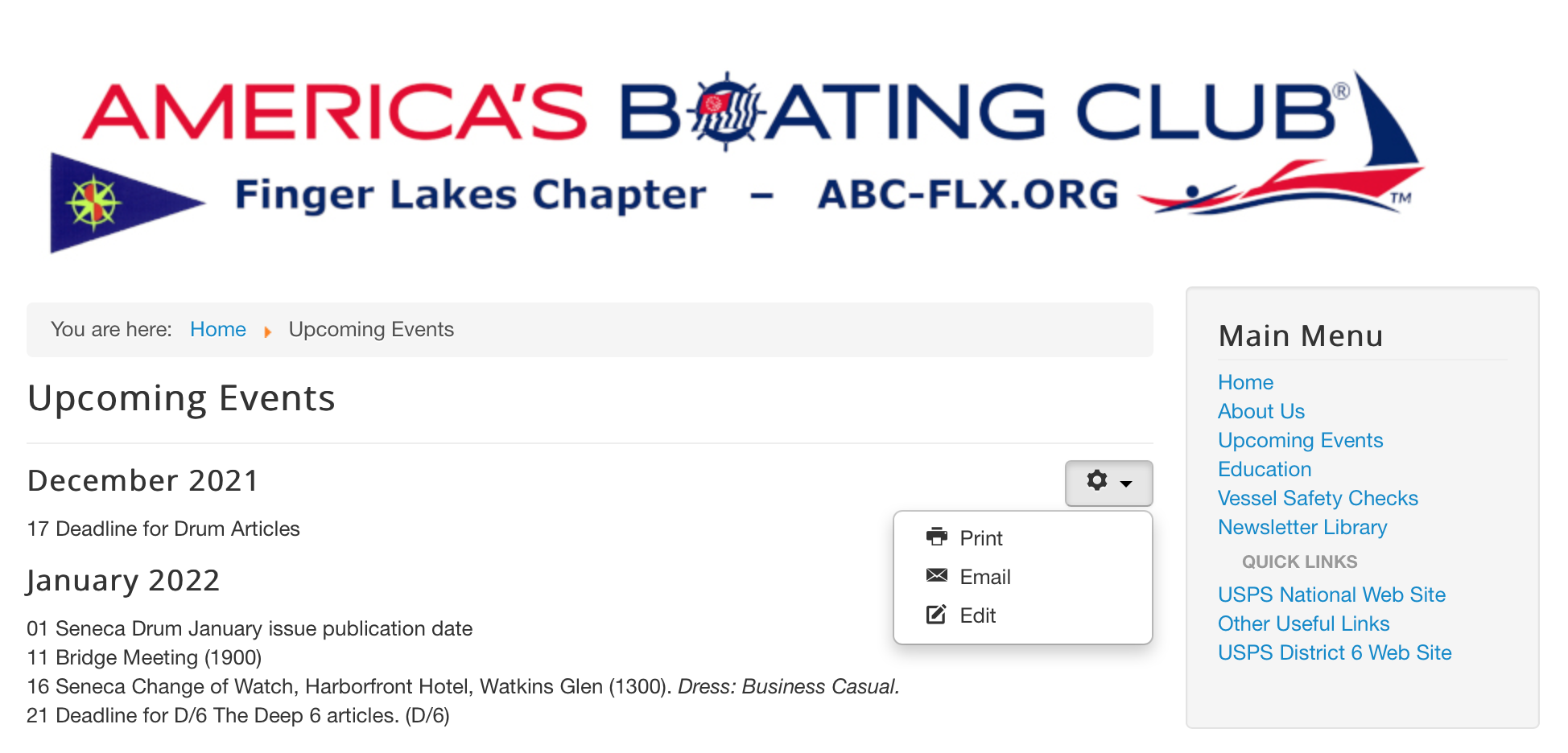
- Edit the document as needed. Some hints:
- To maintain line spacing in its current state, use the "break" function (<br />) in HTML for close-spacing lines.
- When finished, scroll to the bottom of the screen and click on the checkbox in "I'm not a robot" box. You may be challenged with a Captcha box to identify some images.
- Once the system is satisfied that you are not a bot trying to subvert site contents, you can click on the "Save" button.